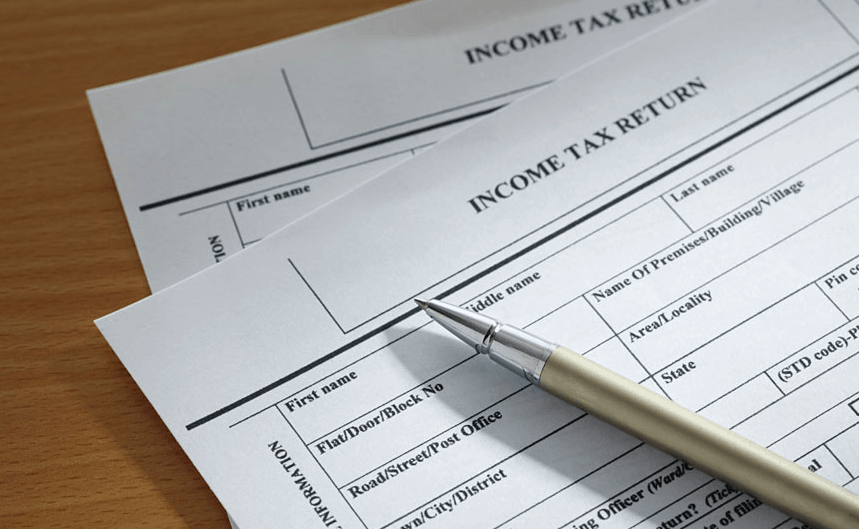The central Government has extended the due date for filing Income Tax Returns. However, if you still fail to file the returns then you may have to pay late filing fees of Rs 5,000.
As per the information provided by the Ministry of Finance, the due date for filing ITR by taxpayers has been extended to September 30, 2021. However, if a person who is required to furnish a return of income under section 139 fails to do so within time prescribed then they will have to pay interest on tax due, according to Income Tax Department.
Further, as per section 234F, late filing fees of Rs 5,000 shall be payable if return furnished after due date specified under section 139(1). However amount of late filing fees to be paid shall be Rs 1,000, if the total income of the person does not exceed Rs 5 lakhs.
It can be noted that late filing fee under section 234F will not be leviable in case you are not required to file ITR as per section 139 but filing it voluntary though after the due date.
How to file the return of income electronically?
1. Go to the official website https://www.incometax.gov.in for e-filing the return of income.
2. Login to e-Filing portal by entering user ID (PAN), Password, Captcha code and click ‘Login’.
3. Click on the ‘e-File’ menu and click ‘Income Tax Return’ link.
4. On Income Tax Return Page: PAN will be auto-populated. Select ‘Assessment Year’, Select ‘ITR Form Number’, Select ‘Filing Type’ as ‘Original/Revised Return, ‘Select ‘Submission Mode’ as ‘Prepare and Submit Online’
5. Click on Continue.
6. Read the instructions carefully and fill all the applicable and mandatory fields of the online ITR form.
7. Choose the appropriate Verification option in the ‘Taxes Paid and Verification’ tab.
8. Click on ‘Preview and Submit’ button, Verify all the data entered in the ITR.
9. ‘Submit’ the ITR.